Analyze Stripe Data with SQL
It's difficult to get granular transaction data out of Stripe. And many integrations don't let you export every field for analysis. With ScratchDB, you can set up a single webhook to export all data for all fields and all transactions to a data warehouse.
By pasting in a single webhook URL, we will automatically create database tables and insert Stripe activity.
How do I set up Stripe webhooks?
Go to Developers -> Webhooks, and then "Add Endpoint".
From there, enter the following URL:
https://api.scratchdb.com/data?api_key=YOUR_KEY&table=stripe&flatten=explodeFinally, select the events you want to listen to. The easiest thing is to select
all events. In SQL, you can then filter by the type field.
After you save, the settings will look like this:
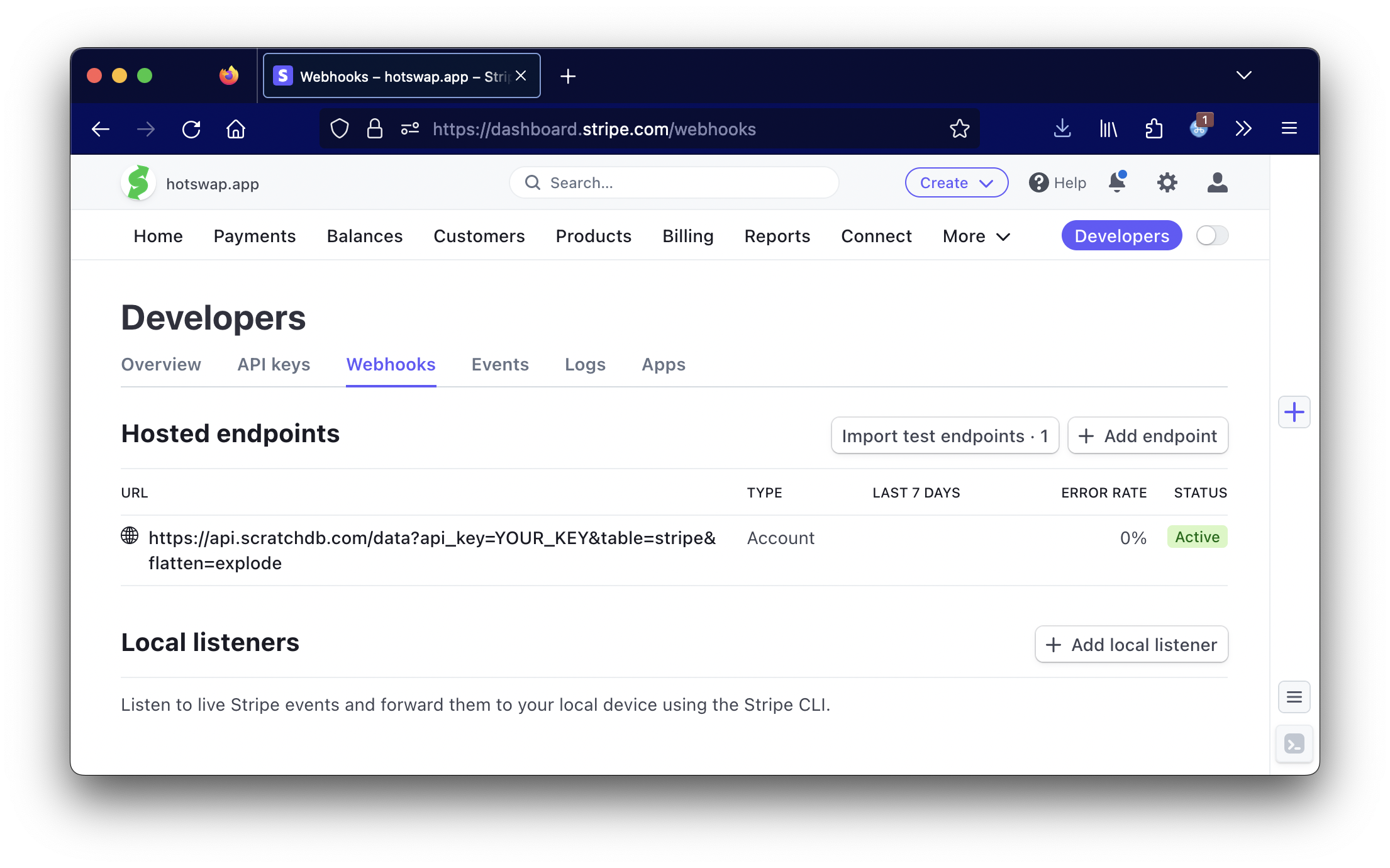
How do I query data?
The easiest way to get started is via a REST API. You can also query directly using Clickhouse, Postgres, or MySQL database connectors.
https://api.scratchdb.com/query?q=select * from stripe&api_key=YOUR_KEYThe output looks like this:
[
{
"data_object_amount": "2000",
"data_object_shipping_address_line2": "null",
"data_object_payment_method_details_card_exp_month": "",
...etc...
}
]What is ScratchDB?
ScratchDB is an open-source data warehouse. It completely simplifies the process of ingesting data and managing servers.
You can send any JSON you want and we automatically create tables based on what you've sent.
Conclusion and Advertisement
ScratchDB is aimed at making it easy to do the simplest thing: capture data so to analyze later. This example shows how, with a simple webhook, we can have a full Stripe integration into our data warehouse and analyze all financial transactions using SQL.